How to book PLAB/UKMLA 1 and open a GMC Online Account
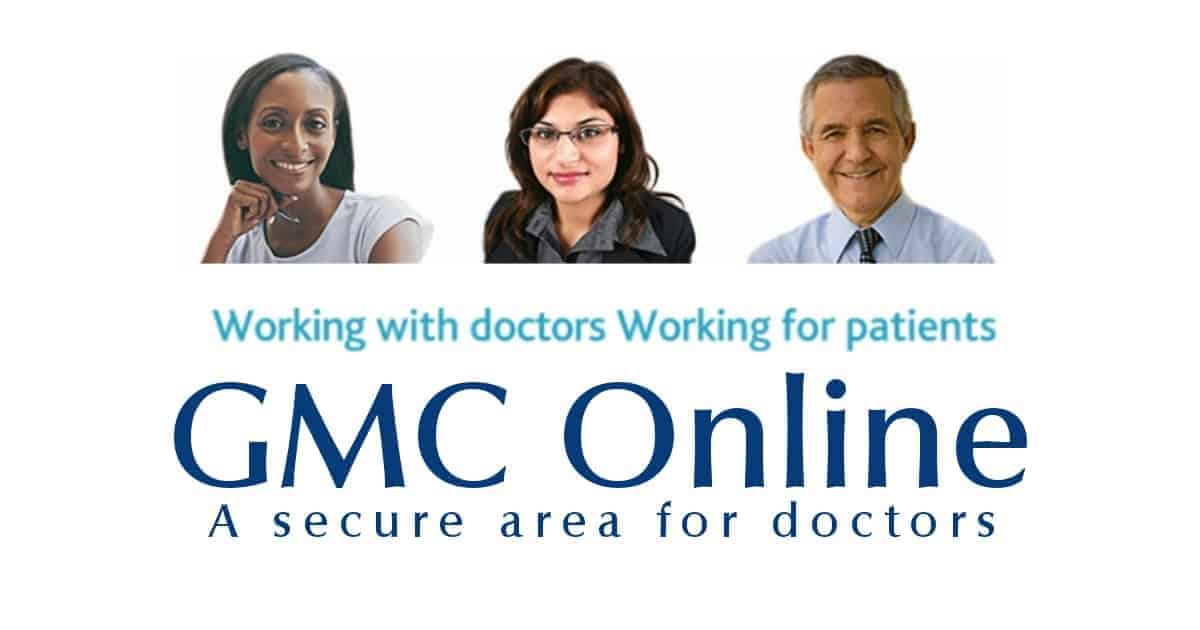
Now that you have obtained your required score in IELTS/OET, let’s move onto a bigger and bolder step, PLAB/UKMLA 1. In this article we are going to discuss the requirements of PLAB/UKMLA 1 and how to book PLAB/UKMLA 1 and explain the steps of opening a GMC online account from scratch. Let’s go.
How to book my PLAB/UKMLA 1 exam?
Where can I get a GMC Reference Number?
What do I need to open a GMC Online Account?
GMC Online account
In order to book PLAB/UKMLA 1 you have to have a GMC Online Account. This post is to guide you making one. GMC Online Account is the lifeline of your career as a doctor in the UK. You can:-
- Manage your registration
- Join or rejoin the register, apply for a licence to practise or to join the GP and Specialist registers
- Apply to relinquish your licence to practise or to remove your name from the register (voluntary erasure)
- Apply to take the PLAB/UKMLA test
- Pay your fee or manage your Direct Debit.
- Maintain your details
- Update your details or change your communication preferences
- Update and maintain your revalidation details.
- View and print your documents
- View and print a certificate of proof of entry on the register
- View and print your fees notices and receipts.
- Request a certificate of good standing (CGS)
- Request a CGS to be sent to an overseas regulator or employer
- Complete your national training survey.
Requirements to book PLAB 1/UKMLA AKT
Many doctors asks, “What documents are required to book PLAB/UKMLA 1?”. The plain and simple answer is, you don’t need any document. The followings are required from you to book PLAB/UKMLA 1.
- Your Passport Number
- Completed MBBS (Primary Medical Qualification) or passed final exams (You do not need the decorative diploma, you just need a pass date!)
- Required score in IELTS/OET
- A GMC online account (which is FREE to open)
Steps to book/apply/register for PLAB/UKMLA exams
Registration or booking PLAB/UKMLA exams can only be done from your GMC online account.
- Your booking confirmation should arrive in your email
Make sure your name, GMC reference number, dates, and test location is correct.
- Pay through the portal using credit card and wait for a confirmation
Your card should be able to do foreign currency transaction.
- Book your PLAB/UKMLA 1 exam
Make sure you choose the correct location/city and the correct date while booking.
- Putting your IELTS/OET results in the “My tests” section
Put those details and proceed to book PLAB/UKMLA test.
Opening a GMC Online account
Steps are discussed below in detail. This is how you will also get a new GMC reference number (or in short GMC Number, which will be your identification with the GMC for your whole career)
GMC makes the cases for application for registration tailored to individual applicants. They have an easy “Find your Route” questionnaire to lead you to read their appropriate guidance. Please go to the Application Registration section to get the questionnaire. You have to complete all of these to end up to your specific guidance, where you can find the appropriate link to set up your GMC Online account.
Find your route
The very first question is asking you whether you are already registered or not. If you are not, the answer is definitely 'No'.
The next question is: “What would you like to do? You surely want to Apply for registration with a licence to practice, if you are taking the PLAB/UKMLA route.
Then questions about:
- Where is your primary medical qualification from?
- Where are you a national of?
- Have you completed an internship?
It is a YES if you are in the middle of your internship now, as you would obviously try to get GMC registered after your internship. We are just trying to find the appropriate guidance for the route you will be taking.
- Where did you complete your internship?
- Which of these can you provide evidence of?
If you are planning to take the PLAB route, so eventually you will be able to show the evidence of Pass in the PLAB/UKMLA test. So you choose that to find your guidance.
That will successfully end your questionnaire and reveal your personalized guidance, based on the answers you just answered. Click on Read your guidance to see your full guidance. I highly recommend you read through each of these to get a total understanding of your GMC registration application process. But for now, our focus is to open a GMC online account.
Click I am ready to apply.
Voilà! There is that link we did all of this for. If you don’t have a GMC reference number, then you need to SET UP AN ACCOUNT.
Is there any easier way?
If this seems really complicated, and you are taking the PLAB/UKMLA exams to get registered, you can simply go here, GMC PLAB page and click set up an account.
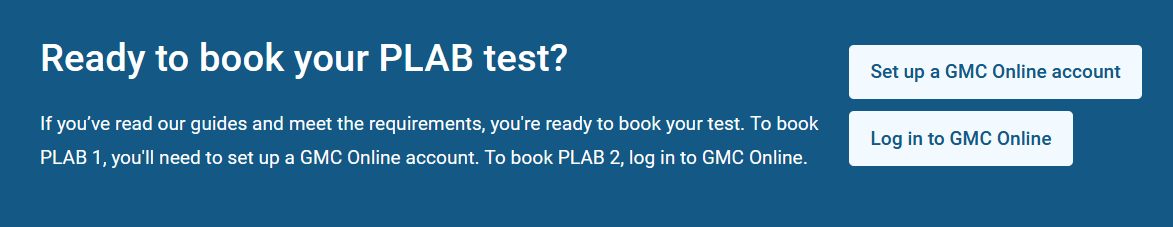
Set up a GMC online account
The link opens a new page asking your information as a New User.
So this is the list of info you need to have prior to your seating for setting up an account. The questions not marked with a red asterisk, you can skip them.
- Title: I think it’s safe to choose Dr.
- Names
If you don’t have a surname put a dot (.) or dash (-) in that box and it will allow you to go to the next stage. Thanks to Dr Mushfiquzzaman for finding this out.
- DOB
- Gender
- Email address
- Telephone Number: You can put your mobile number here too.
- GMC account password: Tip for the password: It needs at least one upper case, one lower case and digits. The length should be 7 characters minimum.
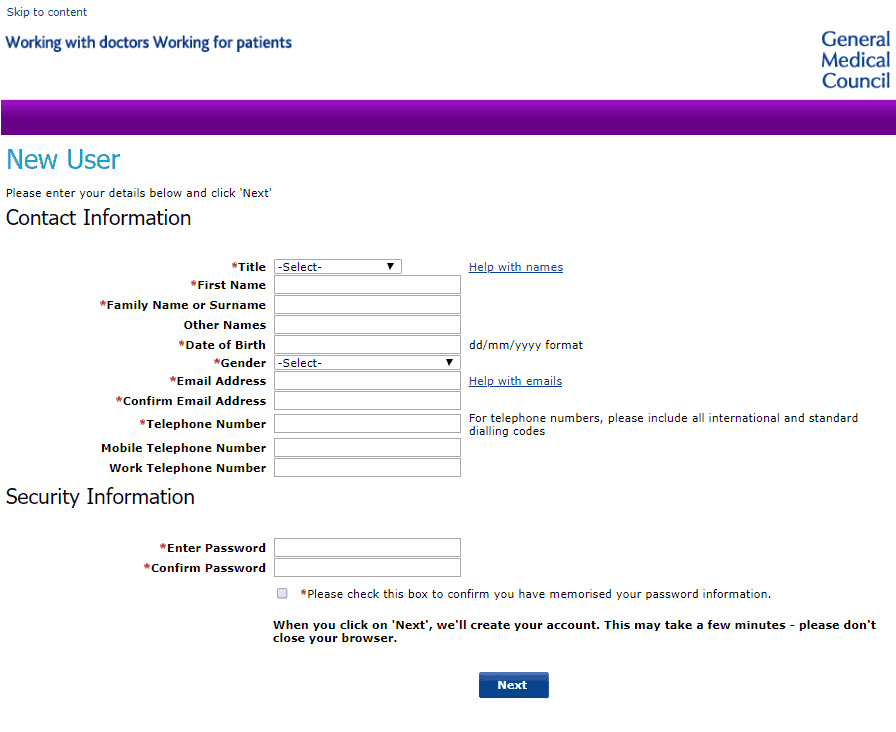
After filling this part, proceed to the next page to fill up the diversity details.
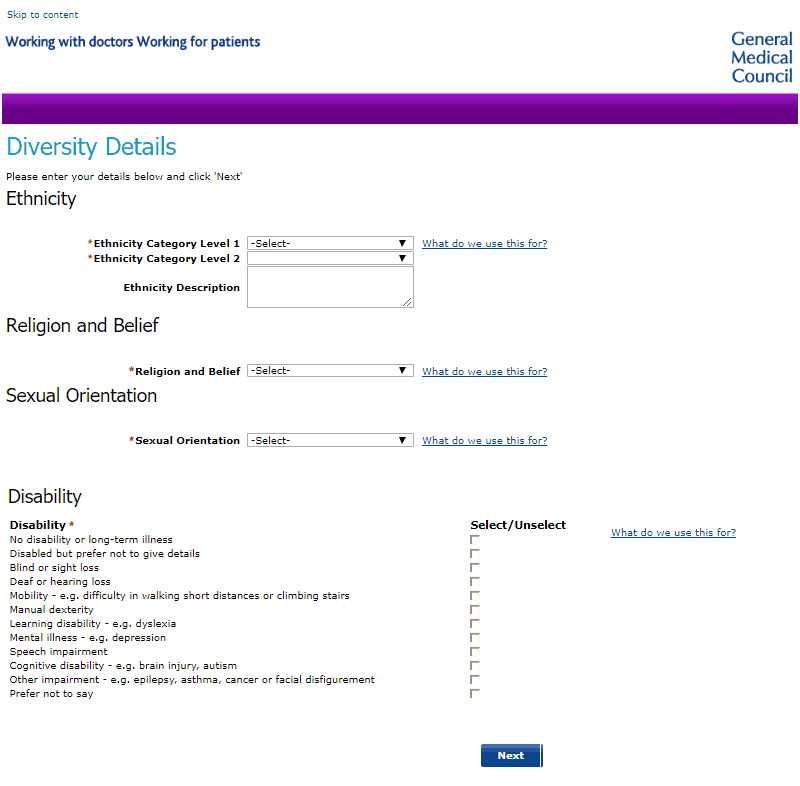
For determining your ethnicity, please follow the photo here. If you are a Bangladeshi, then you are “Asian/Asian British” in the first category and “Bangladeshi” in the second category.
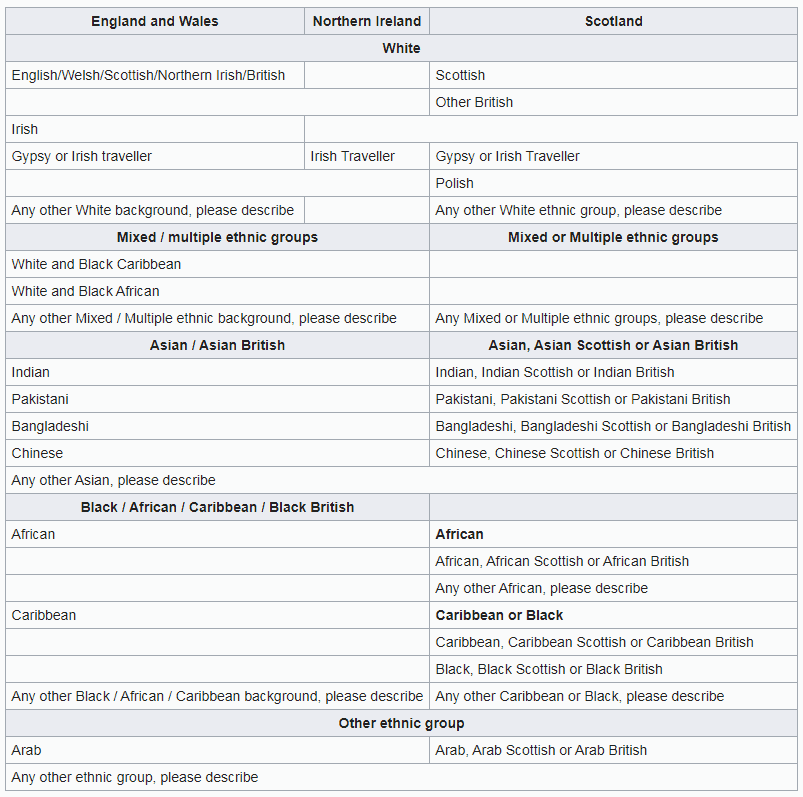
Then click next to go to the next and final page.
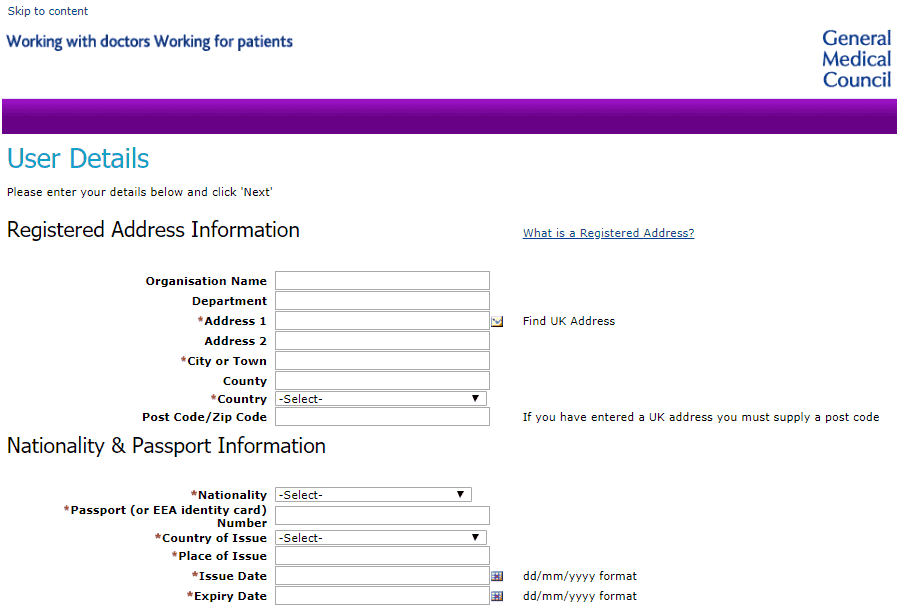
Give the address you’re currently living in, note that organization name and department are not required, so you can keep it blank. Finally, when you pass the PLAB/UKMLA, and apply for GMC registration, you can update your address as needed.
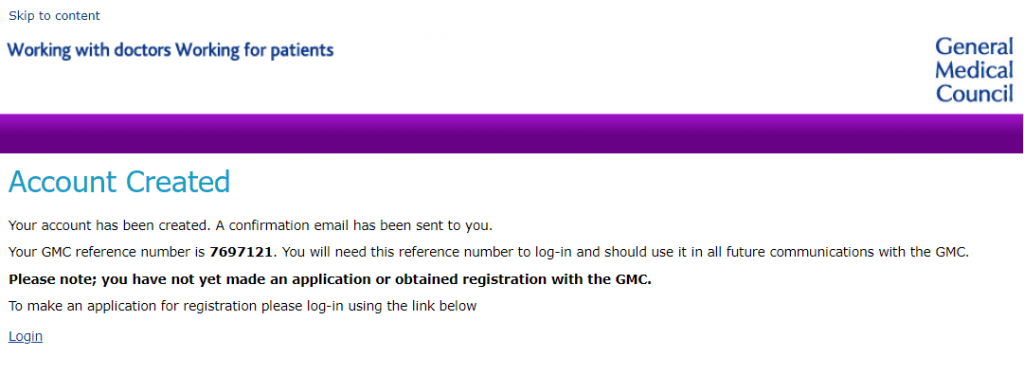
Some information about filling up the Primary Medical Qualification portion.
- Select your country and give the page some time to refresh by itself. (This will load the available awarding bodies in your country.
- DO NOT type in your medical college’s name in the awarding body field. It clearly says to click the symbol to select. By clicking that it will take you to a search field. Click the drop-down next to Find with to search with either organization name or city name. Then in the Starting with add the starting portion of your medical college/ university’s name or city’s name. Sometimes it's a challenge to find out your medical college here, but don’t lose hope- it takes a bit of effort sometimes.
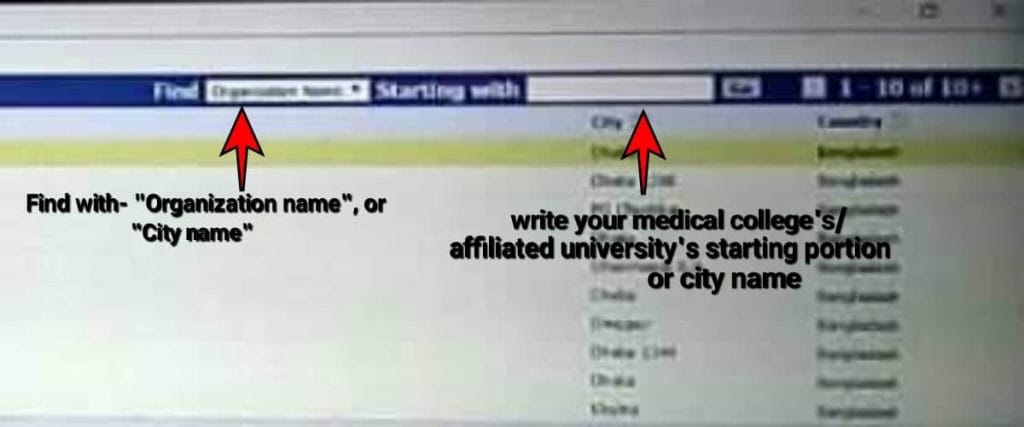
- In case, after hours of permutation and combination of search strings, you still can’t find your awarding body, you will have to take the last resort- email GMC about it, stating that your medical college is listed in WDOMS (Don’t forget to mention it!), but not in their list inside. They will give you proper instructions what to do next.
- Same with the Qualification. It’s written there to Click the Symbol, so do that to select your degree.
- Start date: The day you officially became a student of your institution. It can be the date you finished your admission formalities, or the date when your class started. GMC won't verify this, keep the year right and you can put an approximate one. But if you want to be exact, you can find this information in your medical college’s student’s section.
- Finish date: It’s usually the last day of the previous month of the month your finals started. Puzzled? Let me clarify. For instance, your regular batch’s finals was in January, 2017. That means your finish date is 31st December, 2016. Again, you can always ask the student’s admin/section or principal’s office to clarify these dates, and GMC will not verify these.
- Passed Date: This date is important. If it’s stated in your certificate, well and good. But if it’s not, then you will have to resort to your academic transcript- it’s the date when your results were published. It is also stated in your mark sheet of your final professional examination. Bottom line, if your PMQ awarded date is not stated directly on your PMQ certificate, the result publishing date is your passed date.
If you are stuck at this point and after many permutations nd combinations still failt to find your organization – you should check How to get your PMQ recognized by GMC (UK).
After you fill up this information you’ll see the last page saying “Account created".
Book your PLAB/UKMLA 1 exam
Login to your brand new GMC Online Account, and in the My Tests tab on your left, insert your IELTS/OET information. From this “My Tests”, you can proceed to book for PLAB/UKMLA 1 and PLAB/UKMLA 2 subsequently. Be careful of the location and date when you are booking.
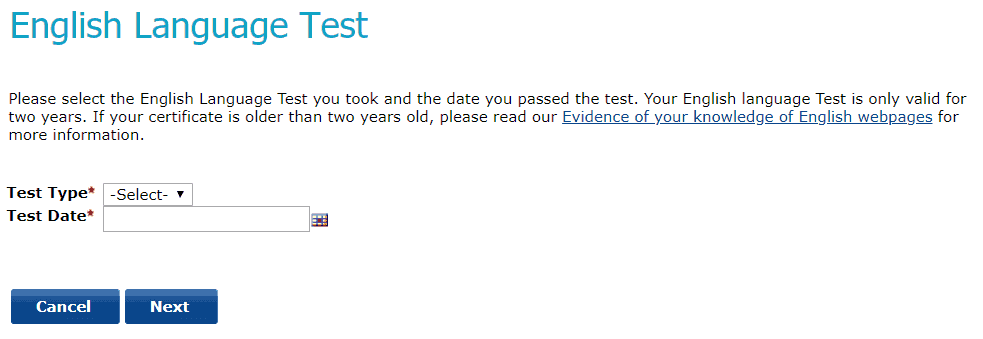
Choose the test you took IELTS/OET, and then it will ask you put the related information about that and it will take you to the available dates. And from there you can book PLAB/UKMLA 1.
If you do not see any dates that means it is not available for you. Unfortunately in that case, all you can do is wait. Keep an eye out in social media or GMC’s website to get notified when the dates will get available to book.
Frequently asked questions
Do I need my own credit card to pay for PLAB/UKMLA?
Nope. It can be absolutely anyone’s. But CREDIT CARD/ UK DEBIT CARD, there is no way to do bank deposit. GMC accepts Visa and MasterCard. From overseas, you can only use credit cards, but debit cards can be used if online transaction is permitted (check with your bank). If you are paying from overseas, I would suggest that the credit card holder contacts the bank prior to making the payment, as sometimes there is government barring on foreign transaction.
Can I open a GMC Online Account when I’m still in medical school?
No, you can’t. You have to have awarded you primary medical qualification to open a GMC online account.
How do GMC confirm my IELTS/OET?
It is an automated process. In those portals (MyIETLS, MyOET) you will have to give GMC access to see the results. Please consult to respective FAQs on those website.
How can I change my PLAB/UKMLA 1 exam date?
If you want to change the date of your exam you must cancel your place, incur the cancellation fee and book again. As you have already paid for the exam, the cancellation fee is deducted from that. If you are cancelling 83 days prior to the exam – you will get the full refund, if you are cancelling between 83 days and 57 days prior to the exam, you will get 50% refund, and if you are cancelling less than 57 days prior to the exam – you will not get any refund at all.
Wrapping up
- Follow the link trail clicking on your information to finally route to the last Applications page.
- Expand I’m ready to apply to find out the link to open a new GMC Online Account.
- Gather the required information like start date, finish date and passed date of your PMQ and all other contact and user details to input in the forms and finally open a GMC Online Account.
- Put IELTS/OET info in the My tests tab and proceed to booking PLAB/UKMLA exam.
Good luck to everyone!

